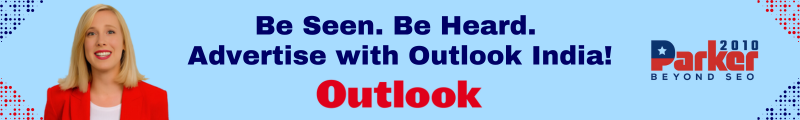Introduction
In the digital age, online note-taking apps have emerged as powerful tools for organizing information, enhancing productivity, and streamlining workflows. With an abundance of options available, finding the right notes online app can be overwhelming. To help you navigate the landscape of digital note-taking, this article presents the top picks for 2023. These apps offer a wide range of features, seamless synchronization, and user-friendly interfaces, empowering users to maximize their note-taking experience and stay organized in the digital realm.
Criteria for Selection
Before diving into the top picks, let’s outline the criteria used for their selection:
1. Features and Functionality
Each app was evaluated based on the variety of features it offers, including note organization, multimedia integration, collaboration, and search capabilities.
2. User Interface and Experience
A user-friendly interface and intuitive user experience are essential for seamless note-taking and overall satisfaction.
3. Cross-Platform Synchronization
The ability to sync notes across multiple devices, including smartphones, tablets, laptops, and desktops, ensures constant access to information.
4. Security and Privacy
Data security and privacy are of utmost importance when it comes to storing personal or sensitive information in online note-taking apps.
5. Integration with Other Apps
The integration of note-taking apps with other productivity tools and services adds value and enhances the overall workflow.
Top Picks for 2023
1. Evernote
Evernote remains a top choice for note-taking, organization, and productivity. With its versatile features, users can create text notes, add images, record audio, and attach files. The app’s robust organization capabilities include tagging, notebooks, and a powerful search function. Cross-platform synchronization ensures seamless access to notes on any device, while integration with other apps, such as Google Drive and Microsoft Teams, enhances productivity.
2. Notion
Notion is a multifunctional app that goes beyond traditional note-taking. Users can create notes, databases, wikis, and task lists, making it ideal for project management and collaboration. With its block-based structure, Notion allows users to create visually appealing and highly customizable notes. Cross-platform synchronization and offline access ensure uninterrupted productivity, and the ability to share notes with colleagues enhances team collaboration.
3. Microsoft OneNote
Part of the Microsoft Office suite, OneNote offers a comprehensive note-taking solution. Users can create notebooks, sections, and pages to organize their notes effectively. The app supports multimedia integration, handwriting recognition, and web clipping for effortless information capture. Cross-platform synchronization via Microsoft OneDrive ensures access to notes across devices, while integration with other Microsoft apps like Word and Outlook streamlines productivity.
4. Google Keep
Google Keep is a simple and user-friendly note-taking app with a focus on quick and easy information capture. Users can create notes, add checklists, and use labels for organization. Integration with Google Drive ensures seamless access to notes, and collaboration features allow real-time sharing with others. Google Keep’s integration with other Google services, such as Google Docs and Google Calendar, enhances productivity within the Google ecosystem.
5. Bear
Bear is a minimalist note-taking app designed for Mac and iOS users. It offers a distraction-free interface and powerful organization features, including hashtags and nested tags. Bear supports markdown for easy formatting and offers a clean and elegant note-taking experience. Cross-device synchronization is available through iCloud, while integration with other apps is possible using services like Zapier and Shortcuts for iOS.
Choosing the Right App for You
Selecting the right online note-taking app depends on your specific needs, preferences, and workflow. Consider the following factors when making your decision:
1. Purpose of Note-taking
Identify your primary purpose for note-taking. Are you looking for a simple app for personal use, or do you need a robust tool for professional or collaborative projects?
2. Features Required
Consider the features you need, such as organization capabilities, multimedia integration, and collaboration features. Choose an app that aligns with your note-taking requirements.
3. User Interface
Evaluate the user interface and experience. A user-friendly app will streamline your note-taking process and make it more enjoyable.
4. Compatibility and Synchronization
Ensure that the app is compatible with your devices and offers cross-platform synchronization for seamless access to notes.
5. Security and Privacy
Review the app’s security measures and privacy policy to ensure your data is protected.
6. Integration with Other Apps
If you rely on other productivity tools, consider an app that integrates well with your existing software and services.
Conclusion
In conclusion, online note-taking apps have become indispensable tools for maximizing productivity and staying organized in the digital age. The top picks for 2023, including Evernote, Notion, Microsoft OneNote, Google Keep, and Bear, offer a range of features, cross-platform synchronization, and user-friendly interfaces. Before choosing the right app for your needs, consider your note-taking purpose, required features, user interface, compatibility, security, and integration options. Embrace the power of online note-taking to enhance your productivity, streamline your workflows, and stay organized in a fast-paced digital world.