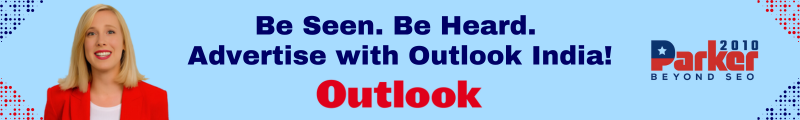In the realm of education, students often juggle multiple subjects, assignments, and projects simultaneously. Effective organization, note-taking, and collaboration are crucial for academic success. An online notepad tool tailored for students can significantly enhance their productivity, facilitate learning, and streamline academic workflows. This article explores the features, benefits, and strategies for leveraging the ultimate online notepad tool designed specifically for students.
Importance of Effective Notetaking for Students
Notetaking is a fundamental skill that aids students in capturing important information, understanding concepts, and retaining knowledge. Well-organized notes serve as valuable study aids for exams, assignments, and presentations. In today’s digital age, online notepad offer students unprecedented flexibility, accessibility, and collaboration capabilities compared to traditional paper-based methods.
Understanding the Ultimate Online Notepad Tool
The ultimate online notepad tool for students is a web-based application designed to cater specifically to the academic needs of students. It incorporates advanced features that enhance notetaking, organization, collaboration, and integration with other educational tools. This tool aims to optimize the learning experience by providing a seamless platform for capturing, organizing, and sharing information efficiently.
Key Features of the Ultimate Online Notepad Tool
- Rich Text Formatting: Allows students to format text with options such as bold, italics, underline, bullet points, numbered lists, and headings. This feature helps in structuring notes effectively and highlighting key information.
- Multimedia Integration: Enables embedding of images, videos, audio recordings, and hyperlinks directly into notes. Students can enhance their notes with visual aids, reference materials, and multimedia resources for comprehensive understanding.
- Organization and Tagging: Provides tools for creating folders, categorizing notes with tags, and using search functionalities to quickly retrieve information. Effective organization reduces clutter and facilitates efficient study sessions.
- Real-time Collaboration: Facilitates collaborative projects among students by allowing simultaneous editing, comments, and real-time updates. Group study sessions become more interactive and productive with shared notes and collaborative features.
- Cross-Platform Accessibility: Ensures students can access their notes from any device with an internet connection, including desktops, laptops, tablets, and smartphones. This flexibility supports studying on the go and accommodates diverse learning environments.
- Integration with Educational Tools: Seamlessly integrates with other educational tools such as learning management systems (LMS), academic calendars, task management apps, and reference libraries. Integration enhances workflow efficiency and synchronization of academic tasks.
- Security and Privacy: Incorporates security measures such as encryption, password protection, and access controls to safeguard student notes and personal information. Compliance with data protection regulations ensures confidentiality and peace of mind.
Benefits of Using the Ultimate Online Notepad Tool for Students
- Enhanced Organization: Advanced organizational features enable students to categorize notes by subjects, topics, classes, or projects. Folders, tags, and search functions facilitate quick retrieval of specific information, saving time and improving study efficiency.
- Improved Study Efficiency: Rich text formatting and multimedia integration help students create comprehensive study materials that are visually engaging and easy to comprehend. Visual aids and multimedia resources enhance understanding and retention of complex topics.
- Collaborative Learning: Real-time collaboration features foster teamwork among students for group projects, study groups, and peer review sessions. Shared notes, comments, and collaborative editing promote interactive learning experiences.
- Accessibility Anytime, Anywhere: Cloud-based storage and cross-platform compatibility ensure students can access their notes seamlessly from various devices and locations. This accessibility supports flexible study schedules and remote learning scenarios.
- Sustainability and Cost-effectiveness: Reduces reliance on paper notebooks and physical storage solutions, contributing to environmental sustainability. Online notepads also eliminate costs associated with purchasing paper supplies and offer a cost-effective digital solution for long-term use.
- Integration with Learning Tools: Integration with LMS, academic calendars, and task management apps streamlines academic workflows. Students can manage assignments, deadlines, and study schedules more effectively by syncing tasks across different platforms.
Strategies for Maximizing Academic Success with the Ultimate Online Notepad Tool
- Centralize Notetaking: Use the online notepad tool as a centralized hub for capturing lecture notes, study summaries, research findings, and project outlines. Consolidating all notes in one platform ensures easy access and comprehensive study materials.
- Utilize Rich Text Formatting: Take advantage of formatting options to organize notes with headings, bullet points, and formatting styles. Highlight key concepts, definitions, and important information to facilitate quick review and revision.
- Incorporate Multimedia Resources: Enhance notes with relevant images, diagrams, charts, and videos to illustrate complex topics and reinforce understanding. Visual aids stimulate visual learning and aid in memorization of detailed concepts.
- Organize Notes Effectively: Create folders or notebooks for each subject, semester, or project. Use tags to categorize notes by topics or keywords. Leverage search functionalities to quickly locate specific notes or information when studying for exams or preparing assignments.
- Collaborate with Peers: Share notes with classmates for collaborative study sessions, group projects, or peer reviews. Use collaborative features such as real-time editing and comments to exchange ideas, provide feedback, and refine study materials together.
- Integrate with Academic Tools: Sync the online notepad tool with academic calendars to track assignment deadlines, exam dates, and project milestones. Link notes to relevant tasks or assignments within LMS for seamless management of academic responsibilities.
- Maintain Data Security: Set strong passwords, enable encryption, and review privacy settings to protect personal information and academic notes stored in the online notepad tool. Adhere to security protocols and guidelines to safeguard sensitive data.
Applications Across Academic Disciplines
- STEM Students: Capture complex formulas, equations, and diagrams. Use multimedia integration to visualize scientific concepts and experiments.
- Humanities and Social Sciences: Organize lecture notes, research papers, and literature reviews. Use rich text formatting to analyze texts, summarize arguments, and highlight key themes.
- Business and Economics: Manage case studies, business plans, and financial analyses. Collaborate on group projects and presentations with shared notes and collaborative editing features.
- Arts and Design: Create visual portfolios, sketch ideas, and collect inspiration. Use multimedia integration to showcase artwork, design concepts, and multimedia projects.
- Law and Legal Studies: Compile case briefs, legal research, and courtroom notes. Collaborate with peers on moot court exercises and legal writing assignments.
Conclusion
The ultimate online notepad tool for students serves as a versatile and indispensable resource for enhancing academic productivity, facilitating collaborative learning, and organizing study materials effectively. By leveraging advanced features such as rich text formatting, multimedia integration, real-time collaboration, and seamless integration with educational tools, students can optimize their learning experience and achieve academic success. Whether used for note-taking in lectures, creating study guides, collaborating on group projects, or preparing for exams, the benefits of the ultimate online notepad tool extend to improving study efficiency, promoting collaborative learning, and adapting to diverse academic disciplines. Choosing the right online notepad tool and implementing effective strategies can empower students to excel academically and succeed in their educational pursuits.