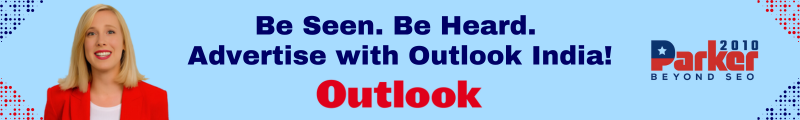In the digital age, where our conversations have moved from traditional methods to online platforms, it is crucial to prioritize the security and privacy of our digital communications. Whether you are exchanging personal messages or sharing sensitive business information, taking steps to secure your digital conversations is essential. This article provides valuable tips and strategies to ensure secure message and protect your privacy in the digital realm.
1. Choose a Trusted Messaging App
The first step in securing your digital conversations is selecting a trusted and secure messaging app. Look for reputable apps that prioritize security features, such as end-to-end encryption and robust data protection measures. Popular options include Signal, Telegram, and WhatsApp (with end-to-end encryption enabled). Research and choose an app that aligns with your privacy requirements.
2. Enable End-to-End Encryption
Once you have chosen a secure messaging app, ensure that you enable end-to-end encryption for your conversations. End-to-end encryption ensures that your messages are encrypted on your device and can only be decrypted by the intended recipient’s device. This means that even if a third party intercepts your messages, they will only see encrypted content, making it virtually impossible for them to decipher the information.
3. Verify Contacts’ Identities
Before sharing sensitive information or engaging in confidential conversations, take the time to verify the identities of your contacts. Ensure that you are communicating with the intended person and not an imposter. Utilize the verification features provided by the messaging app, such as fingerprint scanning or QR code authentication, to authenticate the identity of your contacts.
4. Be Mindful of Metadata
While end-to-end encryption protects the content of your messages, it’s important to be aware of metadata. Metadata includes information such as the date, time, and participants of a conversation. Some messaging apps may store metadata, which can provide insights into your communication patterns. Consider using messaging apps that minimize the collection and retention of metadata to enhance your privacy.
5. Use Strong and Unique Passwords
Protect your messaging app accounts with strong and unique passwords. Avoid using common passwords or reusing passwords across multiple platforms. A strong password should consist of a combination of uppercase and lowercase letters, numbers, and special characters. Consider utilizing a password manager to generate and securely store complex passwords.
6. Enable Two-Factor Authentication (2FA)
Two-Factor Authentication (2FA) adds an extra layer of security to your messaging app accounts. Enable 2FA whenever possible, as it requires an additional verification step, such as a unique code sent to your mobile device, in addition to your password. This helps prevent unauthorized access, even if your password is compromised.
7. Be Cautious of Phishing Attempts
Phishing attacks continue to be a common tactic used by cybercriminals to gain access to sensitive information. Exercise caution when interacting with messages or emails that ask for personal information or login credentials. Avoid clicking on suspicious links or downloading attachments from unknown sources. Independently verify the authenticity of requests before sharing any sensitive information.
8. Keep Apps and Devices Updated
Regularly update your messaging apps and devices to ensure you have the latest security patches and enhancements. Developers frequently release updates to address vulnerabilities and improve overall security. By keeping your apps and devices up to date, you reduce the risk of potential security breaches and stay protected against emerging threats.
9. Avoid Public Wi-Fi Networks
Using public Wi-Fi networks can expose your digital conversations to potential eavesdropping and interception. Be cautious when accessing or sending sensitive information while connected to public Wi-Fi. Whenever possible, use a Virtual Private Network (VPN) to encrypt your connection and protect your data from unauthorized access.
10. Be Mindful of Screen Sharing and Screenshot Risks
When engaging in video calls or screen sharing, be aware of the risks associated with sharing sensitive or confidential information. Ensure that you only share your screen with trusted individuals and avoid displaying any personal or confidential data during screen sharing sessions. Additionally, be cautious of individuals taking screenshots during your conversations, as this can compromise the privacy and confidentiality of your messages.